Ever since ChatGPT burst onto the scene, it's become an invaluable tool for many of us. Whether it's crafting articles, tackling assignments, drafting emails, or other writing tasks, it's proven indispensable. Yet, beyond its utility in rephrasing articles, are you aware of ChatGPT's broader range of functionalities? There's so much more under the hood, showcasing the true versatility and potential of this platform. Dive deeper, and you might be surprised.
Were you aware that you can now combine the incredible capabilities of ChatGPT with Canva to create stunning graphic designs? Let us give you a quick overview of how to achieve this in just a short time.
Before diving in, it's important to mention that the free version of ChatGPT doesn't offer this feature.
- Ensure you've signed up for ChatGPT Plus 4.0. With a monthly fee of $20, it's a reasonable investment for designers aiming to save time on their projects, ain't it?
2. In your ChatGPT interface, click on the three dots located at the bottom left corner of your screen.
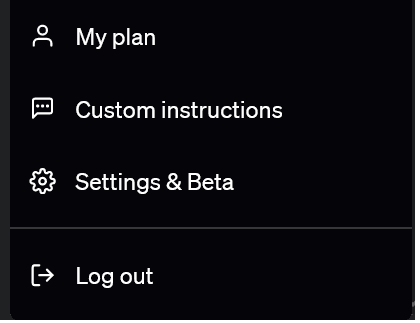 b. Choose Settings & Beta
b. Choose Settings & Beta
c. Click on Beta Features and set the Plugins option to ON
3. Open a New Chat box on ChatGPT and Click on the GPT-4 option.
4. Select the Plugins Beta option.
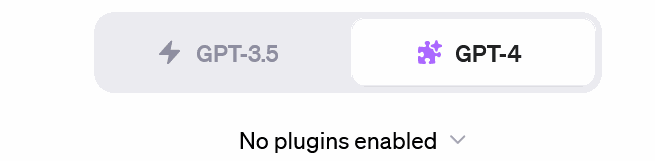
5. Click on the "Plugins" dropdown to add new plugins. Use the search function, enter "Canva", and then proceed to install the plugin.
6. Your final ChatGPT settings should be like the below image
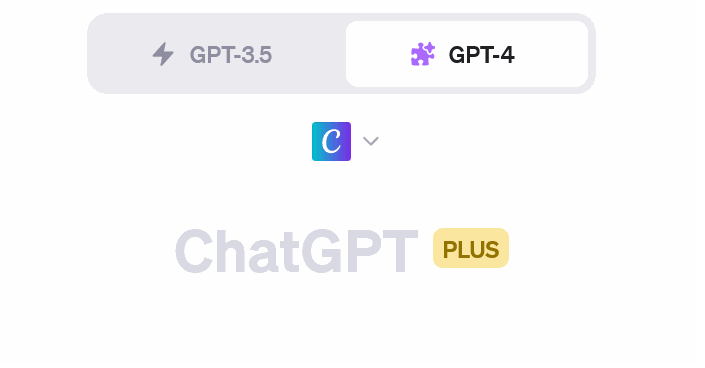
7. You can now incorporate Canva into your queries by inputting commands in ChatGPT's "send a message" function. For example, "Design a Happy Birthday Card using Canva."
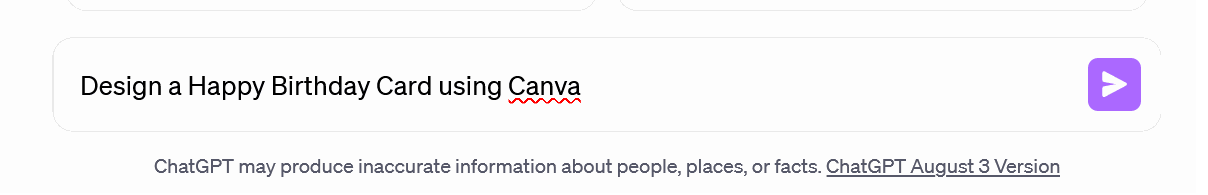
8. ChatGPT will present a range of Canva design options. Choose the one you prefer and customize your design to your own requirements. 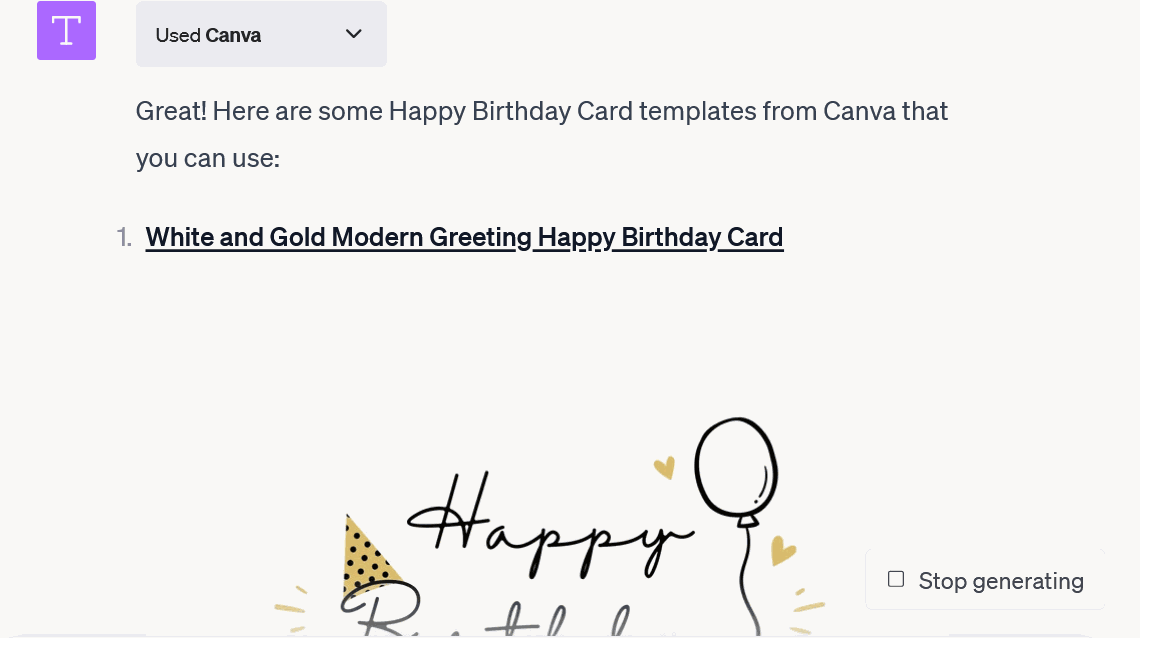
9. By logging in to Canva or setting up an account, you can access hundreds of additional free design templates.
10. Given that Canva auto-saves your progress, you can move forward and download your finalized design.
And that's the straightforward method to effortlessly combine Canva with ChatGPT and craft stunning designs in mere minutes. Stay tuned to our page for more exciting tech content.